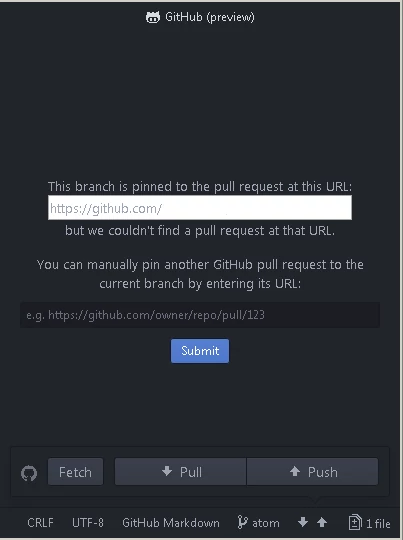1. Download atom
2. On the welcome screen, click to go to 'git'
3. create or open an existing project
4. On Github panel, login with authentication token
get your token here : https://github.atom.io/auth/github_package/token
5. Open project
6. On github preview, see message about not being able to automatically pin
7. Enter URL of pull request
Will get : This branch is pinned to the pull request at this URL https://github.com/username/ but we couldn't find a pull request at that URL.
Thats normal and you can start pull and open git panel from Package > github > toggle git tab commit > push
if the login button not appear, remove the project folder and press ctrl+shift+p github: clone, this will initialize your project